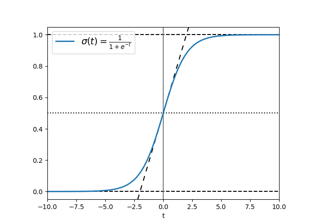matplotlib.pyplot.axvline #
- matplotlib.pyplot。axvline ( x = 0 , ymin = 0 , ymax = 1 , ** kwargs ) [来源] #
在轴上添加一条垂直线。
- 参数:
- x浮点数,默认值:0
x 在垂直线的数据坐标中的位置。
- ymin浮点数,默认值:0
应该在 0 和 1 之间,0 是图的底部,1 是图的顶部。
- ymax浮点数,默认值:1
应该在 0 和 1 之间,0 是图的底部,1 是图的顶部。
- 返回:
- 其他参数:
- **kwargs
有效的关键字参数是
Line2D属性,“transform”除外:财产
描述
一个过滤器函数,它接受一个 (m, n, 3) 浮点数组和一个 dpi 值,并返回一个 (m, n, 3) 数组和距图像左下角的两个偏移量
标量或无
布尔
antialiased或aa布尔
布尔
补丁或(路径,变换)或无
color或 c颜色
CapStyle或 {'butt', 'projecting', 'round'}JoinStyle或 {'miter', 'round', 'bevel'}浮动序列(以点为单位的开/关墨水)或(无,无)
(2, N) 数组或两个一维数组
drawstyle或 ds{'default', 'steps', 'steps-pre', 'steps-mid', 'steps-post'},默认值:'default'
{'full', 'left', 'right', 'bottom', 'top', 'none'}
颜色或无
字符串
布尔
目的
linestyle或 ls{'-', '--', '-.', ':', '', (offset, on-off-seq), ...}
linewidth或 lw漂浮
标记样式字符串,
Path或MarkerStyle颜色
markeredgewidth或者喵喵漂浮
markerfacecolor或 mfc颜色
markerfacecoloralt或 mfcalt颜色
markersize或毫秒漂浮
无或 int 或 (int, int) 或 slice 或 list[int] 或 float 或 (float, float) 或 list[bool]
布尔
浮动或可调用[[艺术家,事件],元组[布尔,字典]]
未知
布尔
(比例:浮动,长度:浮动,随机性:浮动)
布尔或无
CapStyle或 {'butt', 'projecting', 'round'}JoinStyle或 {'miter', 'round', 'bevel'}未知
字符串
布尔
一维数组
一维数组
漂浮
例子
在x = 0处绘制一条横跨 yrange 的粗红色 v线:
>>> axvline(linewidth=4, color='r')
在x = 1处绘制一条跨越 yrange 的默认vline:
>>> axvline(x=1)
在x = .5处绘制一条跨越 yrange 中间一半的默认 vline:
>>> axvline(x=.5, ymin=0.25, ymax=0.75)