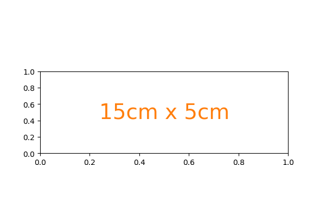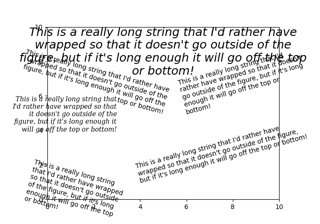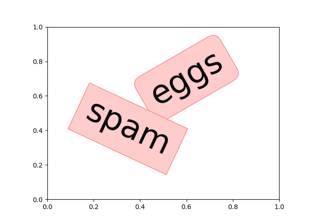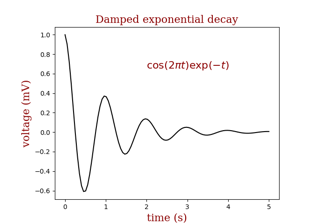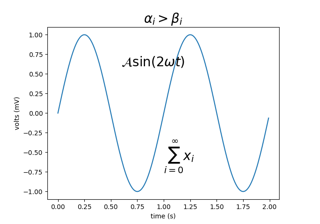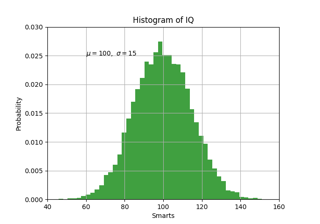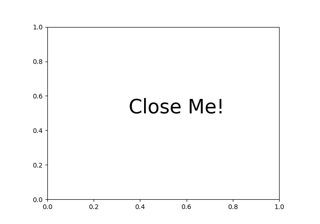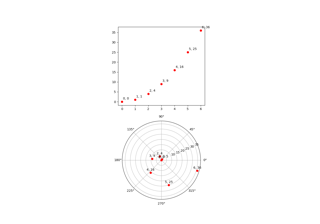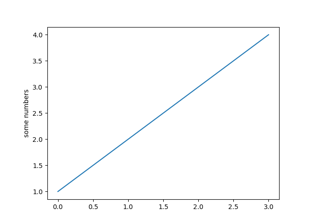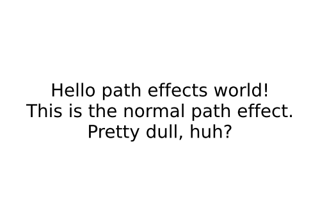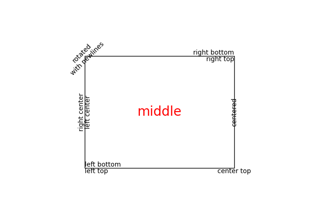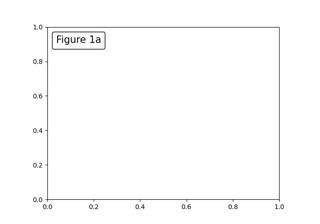matplotlib.pyplot.text #
- matplotlib.pyplot。text ( x , y , s , fontdict = None , ** kwargs ) [来源] #
将文本添加到轴。
将文本s添加到数据坐标中x、y位置的 Axes 中。
- 参数:
- x, y浮动
放置文本的位置。默认情况下,这是在数据坐标中。可以使用 transform参数更改坐标系。
- 字符串_
文本。
- fontdict字典,默认值:无
用于覆盖默认文本属性的字典。如果 fontdict 为 None,则默认值由 确定
rcParams。
- 返回:
- 其他参数:
- **kwargs
Text属性。 其他杂项文本参数。
财产
描述
一个过滤器函数,它接受一个 (m, n, 3) 浮点数组和一个 dpi 值,并返回一个 (m, n, 3) 数组和距图像左下角的两个偏移量
标量或无
布尔
颜色
具有属性的字典
patches.FancyBboxPatch未知
未知
未知
color或 c颜色
fontfamily或家人{FONTNAME, 'serif', 'sans-serif', 'cursive', 'fantasy', 'monospace'}
fontproperties或字体或字体属性fontsize或尺寸浮动或{'xx-small'、'x-small'、'small'、'medium'、'large'、'x-large'、'xx-large'}
fontstretch或拉伸{0-1000 范围内的数值,'超压缩','超压缩','压缩','半压缩','普通','半扩展','扩展','超扩展', '超膨胀'}
fontstyle或风格{'正常','斜体','斜体'}
fontvariant或变体{'正常', '小型大写字母'}
fontweight或重量{0-1000 范围内的数值, 'ultralight', 'light', 'normal', 'regular', 'book', 'medium', 'roman', 'semibold', 'demibold', 'demi', '粗体','重','超粗体','黑色'}
字符串
{'左','中心','右'}
布尔
目的
浮动(字体大小的倍数)
字符串
布尔
{'左','右','中心'}
布尔
None 或 bool 或 float 或可调用
(浮动,浮动)
布尔
浮动或{'垂直','水平'}
{无,'默认','锚点'}
(比例:浮动,长度:浮动,随机性:浮动)
布尔或无
目的
布尔
字符串
布尔或无
{'bottom', 'baseline', 'center', 'center_baseline', 'top'}
布尔
布尔
漂浮
漂浮
漂浮
- **kwargs
例子
单个关键字参数可用于覆盖任何给定参数:
>>> text(x, y, s, fontsize=12)
默认转换指定文本在数据坐标中,或者,您可以在轴坐标中指定文本((0, 0) 是左下角, (1, 1) 是右上角)。下面的示例将文本放置在轴的中心:
>>> text(0.5, 0.5, 'matplotlib', horizontalalignment='center', ... verticalalignment='center', transform=ax.transAxes)
您可以使用关键字bbox在文本实例周围放置一个矩形框(例如,设置背景颜色) 。bbox是一个
Rectangle属性字典。例如:>>> text(x, y, s, bbox=dict(facecolor='red', alpha=0.5))