笔记
单击此处 下载完整的示例代码
直方图#
如何使用 Matplotlib 绘制直方图。
import matplotlib.pyplot as plt
import numpy as np
from matplotlib import colors
from matplotlib.ticker import PercentFormatter
# Create a random number generator with a fixed seed for reproducibility
rng = np.random.default_rng(19680801)
生成数据并绘制简单的直方图#
要生成一维直方图,我们只需要一个数字向量。对于二维直方图,我们需要第二个向量。我们将在下面生成两者,并显示每个向量的直方图。
N_points = 100000
n_bins = 20
# Generate two normal distributions
dist1 = rng.standard_normal(N_points)
dist2 = 0.4 * rng.standard_normal(N_points) + 5
fig, axs = plt.subplots(1, 2, sharey=True, tight_layout=True)
# We can set the number of bins with the *bins* keyword argument.
axs[0].hist(dist1, bins=n_bins)
axs[1].hist(dist2, bins=n_bins)
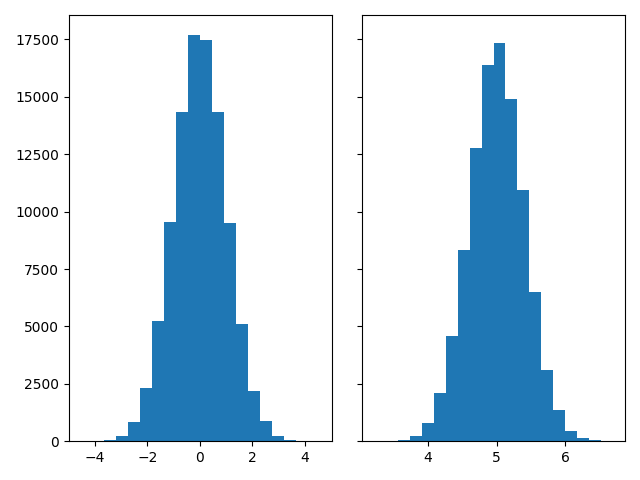
(array([2.0000e+00, 2.1000e+01, 5.1000e+01, 2.3500e+02, 7.8100e+02,
2.1000e+03, 4.5730e+03, 8.3390e+03, 1.2758e+04, 1.6363e+04,
1.7345e+04, 1.4923e+04, 1.0920e+04, 6.4830e+03, 3.1070e+03,
1.3810e+03, 4.5300e+02, 1.2200e+02, 3.6000e+01, 7.0000e+00]), array([3.20889223, 3.38336526, 3.55783829, 3.73231132, 3.90678435,
4.08125738, 4.25573041, 4.43020344, 4.60467647, 4.7791495 ,
4.95362253, 5.12809556, 5.30256859, 5.47704162, 5.65151465,
5.82598768, 6.00046071, 6.17493374, 6.34940677, 6.5238798 ,
6.69835283]), <BarContainer object of 20 artists>)
更新直方图颜色#
histogram 方法返回(除其他外)一个patches对象。这使我们能够访问所绘制对象的属性。使用它,我们可以根据自己的喜好编辑直方图。让我们根据其 y 值更改每个条的颜色。
fig, axs = plt.subplots(1, 2, tight_layout=True)
# N is the count in each bin, bins is the lower-limit of the bin
N, bins, patches = axs[0].hist(dist1, bins=n_bins)
# We'll color code by height, but you could use any scalar
fracs = N / N.max()
# we need to normalize the data to 0..1 for the full range of the colormap
norm = colors.Normalize(fracs.min(), fracs.max())
# Now, we'll loop through our objects and set the color of each accordingly
for thisfrac, thispatch in zip(fracs, patches):
color = plt.cm.viridis(norm(thisfrac))
thispatch.set_facecolor(color)
# We can also normalize our inputs by the total number of counts
axs[1].hist(dist1, bins=n_bins, density=True)
# Now we format the y-axis to display percentage
axs[1].yaxis.set_major_formatter(PercentFormatter(xmax=1))
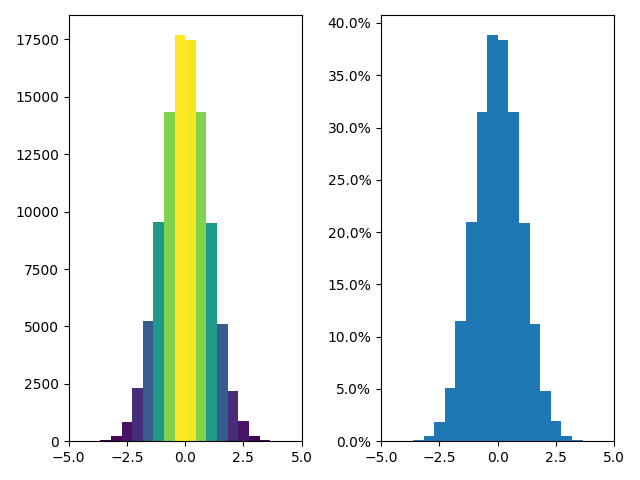
绘制二维直方图#
要绘制二维直方图,只需要两个相同长度的向量,对应于直方图的每个轴。
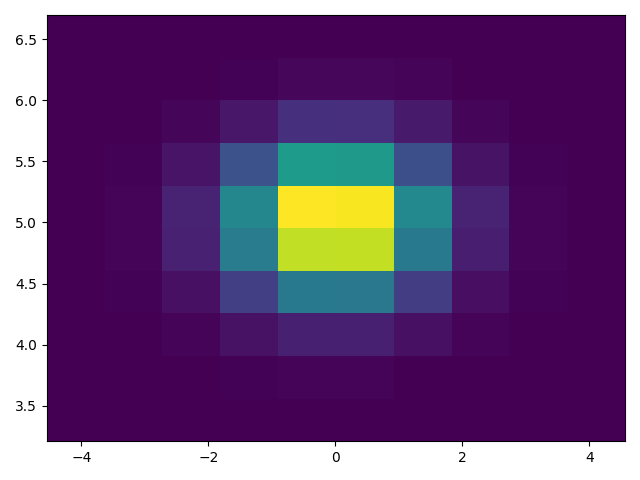
自定义你的直方图#
自定义 2D 直方图类似于 1D 情况,您可以控制可视组件,例如 bin 大小或颜色归一化。
fig, axs = plt.subplots(3, 1, figsize=(5, 15), sharex=True, sharey=True,
tight_layout=True)
# We can increase the number of bins on each axis
axs[0].hist2d(dist1, dist2, bins=40)
# As well as define normalization of the colors
axs[1].hist2d(dist1, dist2, bins=40, norm=colors.LogNorm())
# We can also define custom numbers of bins for each axis
axs[2].hist2d(dist1, dist2, bins=(80, 10), norm=colors.LogNorm())
plt.show()
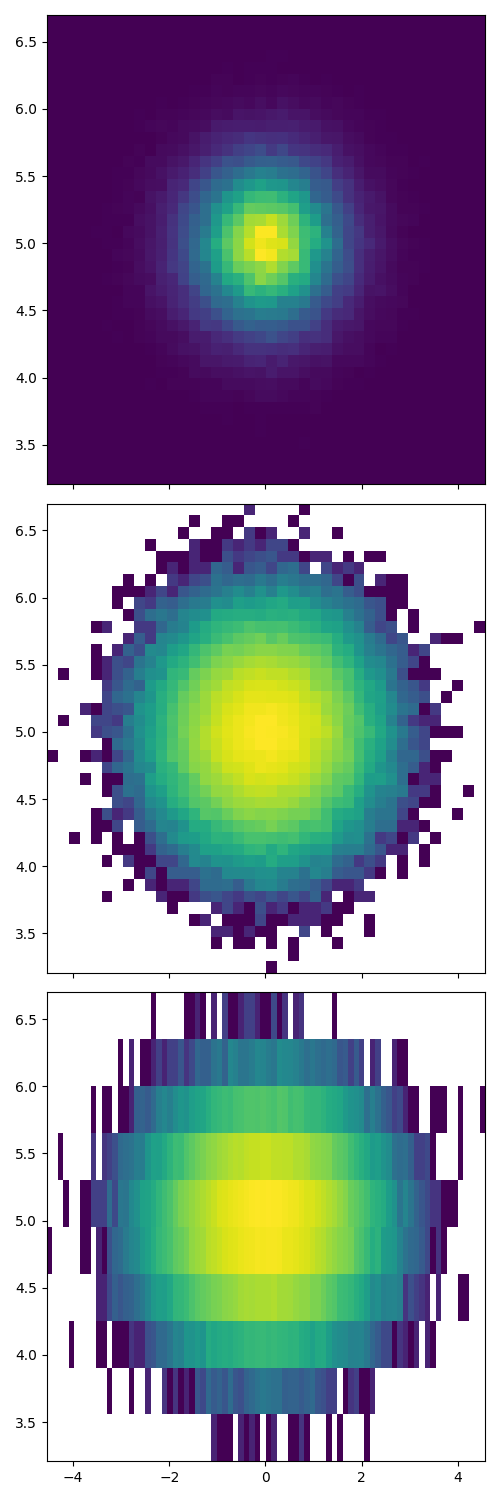
参考
此示例中显示了以下函数、方法、类和模块的使用:
脚本总运行时间:(0分2.108秒)