笔记
单击此处 下载完整的示例代码
使用 axes_grid 为 ylabel 腾出空间#
import matplotlib.pyplot as plt
from mpl_toolkits.axes_grid1 import make_axes_locatable
from mpl_toolkits.axes_grid1.axes_divider import make_axes_area_auto_adjustable
fig = plt.figure()
ax = fig.add_axes([0, 0, 1, 1])
ax.set_yticks([0.5], labels=["very long label"])
make_axes_area_auto_adjustable(ax)

fig = plt.figure()
ax1 = fig.add_axes([0, 0, 1, 0.5])
ax2 = fig.add_axes([0, 0.5, 1, 0.5])
ax1.set_yticks([0.5], labels=["very long label"])
ax1.set_ylabel("Y label")
ax2.set_title("Title")
make_axes_area_auto_adjustable(ax1, pad=0.1, use_axes=[ax1, ax2])
make_axes_area_auto_adjustable(ax2, pad=0.1, use_axes=[ax1, ax2])
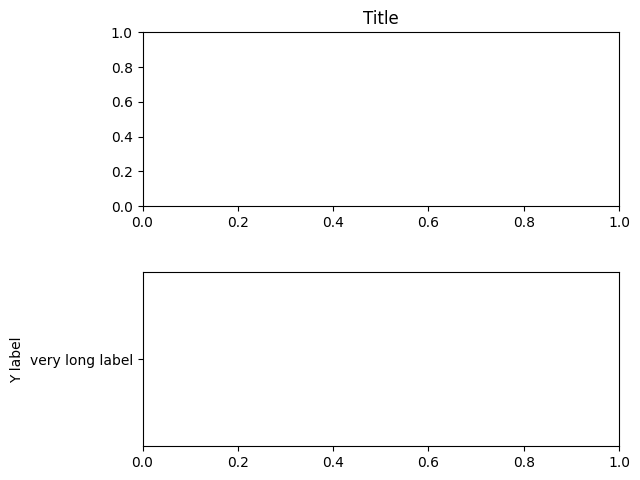
fig = plt.figure()
ax1 = fig.add_axes([0, 0, 1, 1])
divider = make_axes_locatable(ax1)
ax2 = divider.append_axes("right", "100%", pad=0.3, sharey=ax1)
ax2.tick_params(labelleft=False)
fig.add_axes(ax2)
divider.add_auto_adjustable_area(use_axes=[ax1], pad=0.1,
adjust_dirs=["left"])
divider.add_auto_adjustable_area(use_axes=[ax2], pad=0.1,
adjust_dirs=["right"])
divider.add_auto_adjustable_area(use_axes=[ax1, ax2], pad=0.1,
adjust_dirs=["top", "bottom"])
ax1.set_yticks([0.5], labels=["very long label"])
ax2.set_title("Title")
ax2.set_xlabel("X - Label")
plt.show()
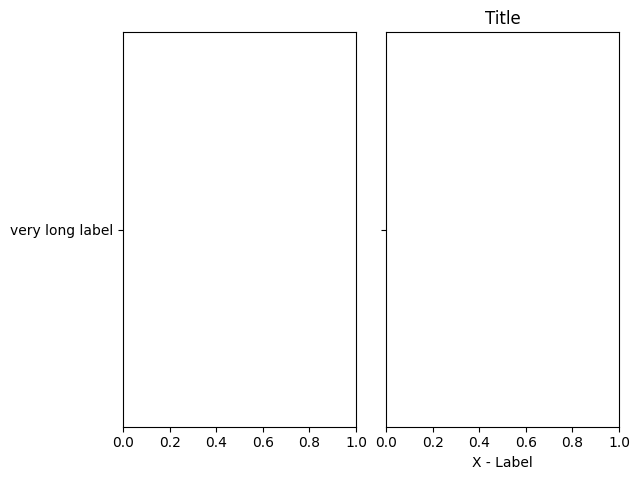
脚本总运行时间:(0分1.501秒)