笔记
单击此处 下载完整的示例代码
自动设置刻度位置#
设置刻度自动放置的行为。
默认情况下,Matplotlib 将选择刻度数和刻度位置,以便轴上有合理数量的刻度,并且它们位于“圆形”数字处。
因此,绘图边缘可能没有刻度。
import matplotlib.pyplot as plt
import numpy as np
np.random.seed(19680801)
fig, ax = plt.subplots()
dots = np.linspace(0.3, 1.2, 10)
X, Y = np.meshgrid(dots, dots)
x, y = X.ravel(), Y.ravel()
ax.scatter(x, y, c=x+y)
plt.show()

如果你想保持圆形数字的刻度,并且在边缘也有刻度,你可以切换rcParams["axes.autolimit_mode"](默认'data':)到'round_numbers'。这会将轴限制扩展到下一个轮数。
plt.rcParams['axes.autolimit_mode'] = 'round_numbers'
# Note: The limits are calculated at draw-time. Therefore, when using
# :rc:`axes.autolimit_mode` in a context manager, it is important that
# the ``show()`` command is within the context.
fig, ax = plt.subplots()
ax.scatter(x, y, c=x+y)
plt.show()

Axes.set_xmargin如果您使用/围绕数据设置额外的边距,则仍会遵循整数 autolimit_mode Axes.set_ymargin:
fig, ax = plt.subplots()
ax.scatter(x, y, c=x+y)
ax.set_xmargin(0.8)
plt.show()
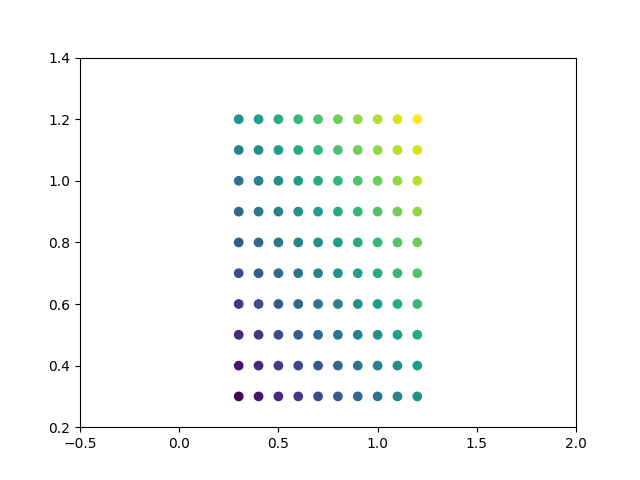
脚本总运行时间:(0分1.040秒)