笔记
单击此处 下载完整的示例代码
设置和获取属性#
pyplot 接口允许您分别使用setp和getp设置和获取对象属性,以及对对象进行自省。
用setp#设置
要将线条的线条样式设置为虚线,请使用setp:
如果你想知道参数的有效类型,你可以提供你想设置的属性的名称,而不需要值:
>>> plt.setp(line, 'linestyle')
linestyle: {'-', '--', '-.', ':', '', (offset, on-off-seq), ...}
如果您想查看所有可以设置的属性及其可能的值,您可以执行以下操作:
>>> plt.setp(line)
setp对单个实例或实例列表进行操作。如果您在查询模式下自省可能的值,则仅使用序列中的第一个实例。实际设置值时,将设置所有实例。例如,假设您有一个包含两行的列表,以下内容将使两行都变粗并变红:
与getp#相处
getp返回给定属性的值。您可以使用它来查询单个属性的值:
>>> plt.getp(line, 'linewidth')
0.5
或所有属性/值对:
>>> plt.getp(line)
aa = True
alpha = 1.0
antialiased = True
c = b
clip_on = True
color = b
... long listing skipped ...
别名#
为了减少交互模式下的击键次数,许多属性都有短别名,例如,'lw' 代表'linewidth','mec' 代表'markeredgecolor'。在自省模式下调用 set 或 get 时,这些属性将被列为“fullname”或“aliasname”。
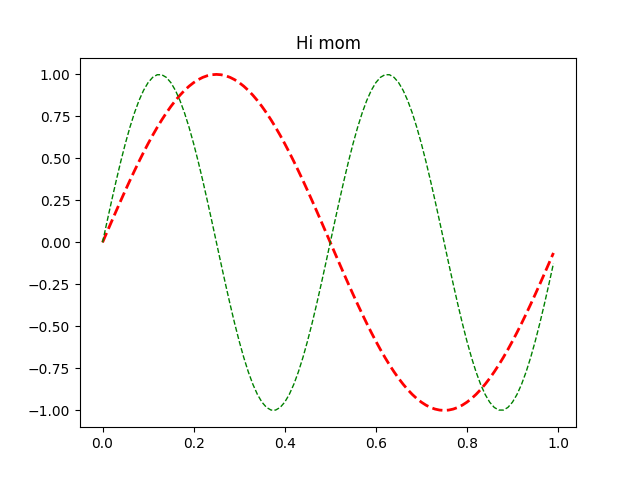
Line setters
agg_filter: a filter function, which takes a (m, n, 3) float array and a dpi value, and returns a (m, n, 3) array and two offsets from the bottom left corner of the image
alpha: scalar or None
animated: bool
antialiased or aa: bool
clip_box: `.Bbox`
clip_on: bool
clip_path: Patch or (Path, Transform) or None
color or c: color
dash_capstyle: `.CapStyle` or {'butt', 'projecting', 'round'}
dash_joinstyle: `.JoinStyle` or {'miter', 'round', 'bevel'}
dashes: sequence of floats (on/off ink in points) or (None, None)
data: (2, N) array or two 1D arrays
drawstyle or ds: {'default', 'steps', 'steps-pre', 'steps-mid', 'steps-post'}, default: 'default'
figure: `.Figure`
fillstyle: {'full', 'left', 'right', 'bottom', 'top', 'none'}
gapcolor: color or None
gid: str
in_layout: bool
label: object
linestyle or ls: {'-', '--', '-.', ':', '', (offset, on-off-seq), ...}
linewidth or lw: float
marker: marker style string, `~.path.Path` or `~.markers.MarkerStyle`
markeredgecolor or mec: color
markeredgewidth or mew: float
markerfacecolor or mfc: color
markerfacecoloralt or mfcalt: color
markersize or ms: float
markevery: None or int or (int, int) or slice or list[int] or float or (float, float) or list[bool]
mouseover: bool
path_effects: `.AbstractPathEffect`
picker: float or callable[[Artist, Event], tuple[bool, dict]]
pickradius: unknown
rasterized: bool
sketch_params: (scale: float, length: float, randomness: float)
snap: bool or None
solid_capstyle: `.CapStyle` or {'butt', 'projecting', 'round'}
solid_joinstyle: `.JoinStyle` or {'miter', 'round', 'bevel'}
transform: `.Transform`
url: str
visible: bool
xdata: 1D array
ydata: 1D array
zorder: float
Line getters
agg_filter = None
alpha = None
animated = False
antialiased or aa = True
bbox = Bbox(x0=0.0, y0=-1.0, x1=0.99, y1=1.0)
children = []
clip_box = TransformedBbox( Bbox(x0=0.0, y0=0.0, x1=1.0, ...
clip_on = True
clip_path = None
color or c = r
dash_capstyle = butt
dash_joinstyle = round
data = (array([0. , 0.01, 0.02, 0.03, 0.04, 0.05, 0.06, ...
drawstyle or ds = default
figure = Figure(640x480)
fillstyle = full
gapcolor = None
gid = None
in_layout = True
label = _child0
linestyle or ls = --
linewidth or lw = 2.0
marker = None
markeredgecolor or mec = r
markeredgewidth or mew = 1.0
markerfacecolor or mfc = r
markerfacecoloralt or mfcalt = none
markersize or ms = 6.0
markevery = None
mouseover = False
path = Path(array([[ 0.00000000e+00, 0.00000000e+00], ...
path_effects = []
picker = None
pickradius = 5
rasterized = False
sketch_params = None
snap = None
solid_capstyle = projecting
solid_joinstyle = round
tightbbox = Bbox(x0=80.0, y0=52.8, x1=571.04, y1=422.4)
transform = CompositeGenericTransform( TransformWrapper( ...
transformed_clip_path_and_affine = (None, None)
url = None
visible = True
window_extent = Bbox(x0=80.0, y0=-316.79999999999995, x1=571.04, y...
xdata = [0. 0.01 0.02 0.03 0.04 0.05]...
xydata = [[0. 0. ] [0.01 0.06279052] ...
ydata = [0. 0.06279052 0.12533323 0.18738131 0.248...
zorder = 2
Rectangle setters
agg_filter: a filter function, which takes a (m, n, 3) float array and a dpi value, and returns a (m, n, 3) array and two offsets from the bottom left corner of the image
alpha: scalar or None
angle: unknown
animated: bool
antialiased or aa: bool or None
bounds: (left, bottom, width, height)
capstyle: `.CapStyle` or {'butt', 'projecting', 'round'}
clip_box: `.Bbox`
clip_on: bool
clip_path: Patch or (Path, Transform) or None
color: color
edgecolor or ec: color or None
facecolor or fc: color or None
figure: `.Figure`
fill: bool
gid: str
hatch: {'/', '\\', '|', '-', '+', 'x', 'o', 'O', '.', '*'}
height: unknown
in_layout: bool
joinstyle: `.JoinStyle` or {'miter', 'round', 'bevel'}
label: object
linestyle or ls: {'-', '--', '-.', ':', '', (offset, on-off-seq), ...}
linewidth or lw: float or None
mouseover: bool
path_effects: `.AbstractPathEffect`
picker: None or bool or float or callable
rasterized: bool
sketch_params: (scale: float, length: float, randomness: float)
snap: bool or None
transform: `.Transform`
url: str
visible: bool
width: unknown
x: unknown
xy: (float, float)
y: unknown
zorder: float
Rectangle getters
agg_filter = None
alpha = None
angle = 0.0
animated = False
antialiased or aa = True
bbox = Bbox(x0=0.0, y0=0.0, x1=1.0, y1=1.0)
capstyle = butt
center = [0.5 0.5]
children = []
clip_box = None
clip_on = True
clip_path = None
corners = [[0. 0.] [1. 0.] [1. 1.] [0. 1.]]
data_transform = BboxTransformTo( TransformedBbox( Bbox...
edgecolor or ec = (0.0, 0.0, 0.0, 0.0)
extents = Bbox(x0=80.0, y0=52.8, x1=576.0, y1=422.4)
facecolor or fc = (1.0, 1.0, 1.0, 1.0)
figure = Figure(640x480)
fill = True
gid = None
hatch = None
height = 1.0
in_layout = True
joinstyle = miter
label =
linestyle or ls = solid
linewidth or lw = 0.0
mouseover = False
patch_transform = CompositeGenericTransform( BboxTransformTo( ...
path = Path(array([[0., 0.], [1., 0.], [1.,...
path_effects = []
picker = None
rasterized = False
sketch_params = None
snap = None
tightbbox = Bbox(x0=80.0, y0=52.8, x1=576.0, y1=422.4)
transform = CompositeGenericTransform( CompositeGenericTra...
transformed_clip_path_and_affine = (None, None)
url = None
verts = [[ 80. 52.8] [576. 52.8] [576. 422.4] [ 80...
visible = True
width = 1.0
window_extent = Bbox(x0=80.0, y0=52.8, x1=576.0, y1=422.4)
x = 0.0
xy = (0.0, 0.0)
y = 0.0
zorder = 1
Text setters
agg_filter: a filter function, which takes a (m, n, 3) float array and a dpi value, and returns a (m, n, 3) array and two offsets from the bottom left corner of the image
alpha: scalar or None
animated: bool
backgroundcolor: color
bbox: dict with properties for `.patches.FancyBboxPatch`
clip_box: `.Bbox`
clip_on: bool
clip_path: Patch or (Path, Transform) or None
color or c: color
figure: `.Figure`
fontfamily or family: {FONTNAME, 'serif', 'sans-serif', 'cursive', 'fantasy', 'monospace'}
fontproperties or font or font_properties: `.font_manager.FontProperties` or `str` or `pathlib.Path`
fontsize or size: float or {'xx-small', 'x-small', 'small', 'medium', 'large', 'x-large', 'xx-large'}
fontstretch or stretch: {a numeric value in range 0-1000, 'ultra-condensed', 'extra-condensed', 'condensed', 'semi-condensed', 'normal', 'semi-expanded', 'expanded', 'extra-expanded', 'ultra-expanded'}
fontstyle or style: {'normal', 'italic', 'oblique'}
fontvariant or variant: {'normal', 'small-caps'}
fontweight or weight: {a numeric value in range 0-1000, 'ultralight', 'light', 'normal', 'regular', 'book', 'medium', 'roman', 'semibold', 'demibold', 'demi', 'bold', 'heavy', 'extra bold', 'black'}
gid: str
horizontalalignment or ha: {'left', 'center', 'right'}
in_layout: bool
label: object
linespacing: float (multiple of font size)
math_fontfamily: str
mouseover: bool
multialignment or ma: {'left', 'right', 'center'}
parse_math: bool
path_effects: `.AbstractPathEffect`
picker: None or bool or float or callable
position: (float, float)
rasterized: bool
rotation: float or {'vertical', 'horizontal'}
rotation_mode: {None, 'default', 'anchor'}
sketch_params: (scale: float, length: float, randomness: float)
snap: bool or None
text: object
transform: `.Transform`
transform_rotates_text: bool
url: str
usetex: bool or None
verticalalignment or va: {'bottom', 'baseline', 'center', 'center_baseline', 'top'}
visible: bool
wrap: bool
x: float
y: float
zorder: float
Text getters
agg_filter = None
alpha = None
animated = False
bbox_patch = None
children = []
clip_box = None
clip_on = True
clip_path = None
color or c = black
figure = Figure(640x480)
fontfamily or family = ['sans-serif']
fontname or name = DejaVu Sans
fontproperties or font or font_properties = sans\-serif:style=normal:variant=normal:weight=nor...
fontsize or size = 12.0
fontstyle or style = normal
fontvariant or variant = normal
fontweight or weight = normal
gid = None
horizontalalignment or ha = center
in_layout = True
label =
math_fontfamily = dejavusans
mouseover = False
parse_math = True
path_effects = []
picker = None
position = (0.5, 1.0)
rasterized = False
rotation = 0.0
rotation_mode = None
sketch_params = None
snap = None
stretch = normal
text = Hi mom
tightbbox = Bbox(x0=295.5, y0=426.7333333333333, x1=360.5, y1=...
transform = CompositeGenericTransform( BboxTransformTo( ...
transform_rotates_text = False
transformed_clip_path_and_affine = (None, None)
unitless_position = (0.5, 1.0)
url = None
usetex = False
verticalalignment or va = baseline
visible = True
window_extent = Bbox(x0=295.5, y0=426.7333333333333, x1=360.5, y1=...
wrap = False
zorder = 3
import matplotlib.pyplot as plt
import numpy as np
x = np.arange(0, 1.0, 0.01)
y1 = np.sin(2*np.pi*x)
y2 = np.sin(4*np.pi*x)
lines = plt.plot(x, y1, x, y2)
l1, l2 = lines
plt.setp(lines, linestyle='--') # set both to dashed
plt.setp(l1, linewidth=2, color='r') # line1 is thick and red
plt.setp(l2, linewidth=1, color='g') # line2 is thinner and green
print('Line setters')
plt.setp(l1)
print('Line getters')
plt.getp(l1)
print('Rectangle setters')
plt.setp(plt.gca().patch)
print('Rectangle getters')
plt.getp(plt.gca().patch)
t = plt.title('Hi mom')
print('Text setters')
plt.setp(t)
print('Text getters')
plt.getp(t)
plt.show()