笔记
单击此处 下载完整的示例代码
图片演示#
在 Matplotlib 中绘制图像的多种方法。
在 Matplotlib 中绘制图像的最常见方法是使用
imshow. 以下示例演示了 imshow 的大部分功能以及您可以创建的许多图像。
import numpy as np
import matplotlib.cm as cm
import matplotlib.pyplot as plt
import matplotlib.cbook as cbook
from matplotlib.path import Path
from matplotlib.patches import PathPatch
# Fixing random state for reproducibility
np.random.seed(19680801)
首先,我们将生成一个简单的二元正态分布。
delta = 0.025
x = y = np.arange(-3.0, 3.0, delta)
X, Y = np.meshgrid(x, y)
Z1 = np.exp(-X**2 - Y**2)
Z2 = np.exp(-(X - 1)**2 - (Y - 1)**2)
Z = (Z1 - Z2) * 2
fig, ax = plt.subplots()
im = ax.imshow(Z, interpolation='bilinear', cmap=cm.RdYlGn,
origin='lower', extent=[-3, 3, -3, 3],
vmax=abs(Z).max(), vmin=-abs(Z).max())
plt.show()
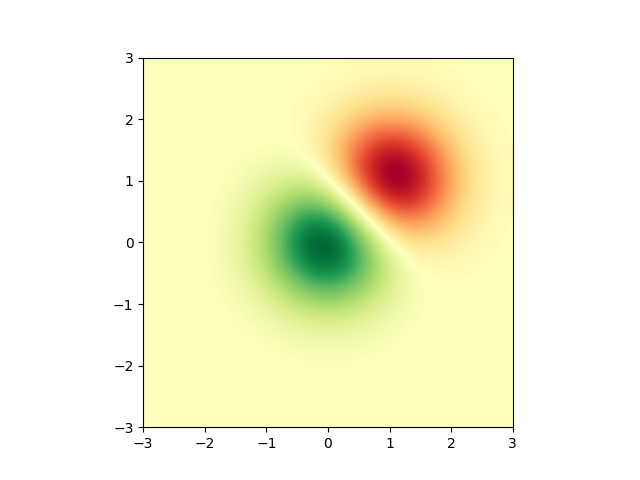
也可以显示图片的图像。
# A sample image
with cbook.get_sample_data('grace_hopper.jpg') as image_file:
image = plt.imread(image_file)
# And another image, using 256x256 16-bit integers.
w, h = 256, 256
with cbook.get_sample_data('s1045.ima.gz') as datafile:
s = datafile.read()
A = np.frombuffer(s, np.uint16).astype(float).reshape((w, h))
extent = (0, 25, 0, 25)
fig, ax = plt.subplot_mosaic([
['hopper', 'mri']
], figsize=(7, 3.5))
ax['hopper'].imshow(image)
ax['hopper'].axis('off') # clear x-axis and y-axis
im = ax['mri'].imshow(A, cmap=plt.cm.hot, origin='upper', extent=extent)
markers = [(15.9, 14.5), (16.8, 15)]
x, y = zip(*markers)
ax['mri'].plot(x, y, 'o')
ax['mri'].set_title('MRI')
plt.show()
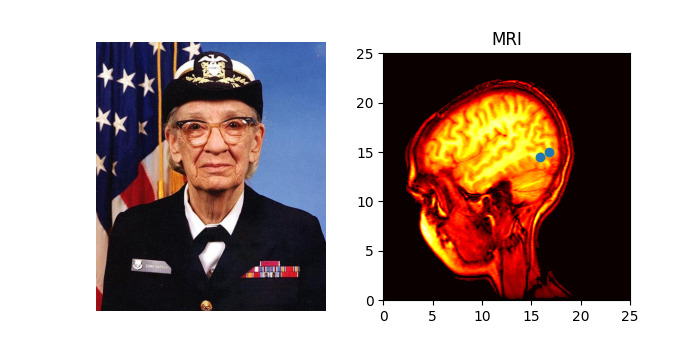
插值图像#
还可以在显示图像之前对其进行插值。请小心,因为这可能会操纵您的数据的外观,但它可能有助于实现您想要的外观。下面我们将显示相同的(小)数组,使用三种不同的插值方法进行插值。
A[i, j] 处的像素中心绘制在 (i+0.5, i+0.5) 处。如果您使用插值='nearest',则由 (i, j) 和 (i+1, j+1) 界定的区域将具有相同的颜色。如果您使用插值,像素中心将具有与最近像素相同的颜色,但其他像素将在相邻像素之间进行插值。
为了防止在进行插值时产生边缘效应,Matplotlib 用边缘周围的相同像素填充输入数组:如果你有一个 5x5 数组,颜色如下:
Matplotlib 计算填充数组的插值和调整大小
然后提取结果的中心区域。(极旧版本的 Matplotlib (<0.63) 没有填充数组,而是调整了视图限制以隐藏受影响的边缘区域。)
这种方法允许在没有边缘效应的情况下绘制阵列的全部范围,例如,使用不同的插值方法将多个不同大小的图像叠加在一起——请参阅 图层图像。这也意味着性能下降,因为必须创建这个新的临时填充数组。复杂的插值也意味着性能下降;为了获得最佳性能或非常大的图像,建议使用 interpolation='nearest'。
A = np.random.rand(5, 5)
fig, axs = plt.subplots(1, 3, figsize=(10, 3))
for ax, interp in zip(axs, ['nearest', 'bilinear', 'bicubic']):
ax.imshow(A, interpolation=interp)
ax.set_title(interp.capitalize())
ax.grid(True)
plt.show()
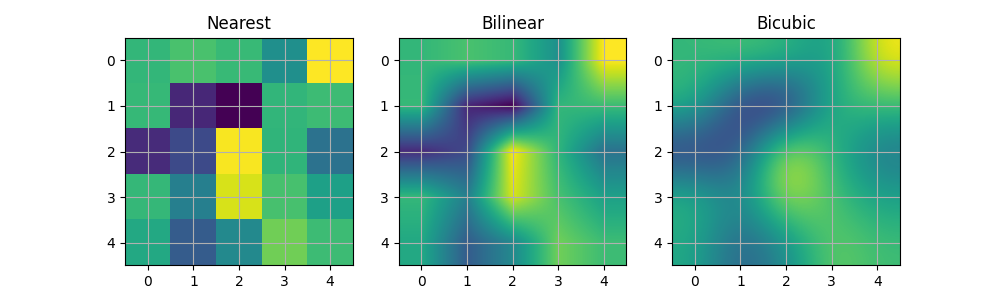
您可以使用 origin 参数指定是否应在左上角或右下角使用数组原点 x[0, 0] 绘制图像。您还可以控制 matplotlibrc 文件中的默认设置 image.origin 。有关此主题的更多信息,请参阅有关起源和范围的完整指南。
x = np.arange(120).reshape((10, 12))
interp = 'bilinear'
fig, axs = plt.subplots(nrows=2, sharex=True, figsize=(3, 5))
axs[0].set_title('blue should be up')
axs[0].imshow(x, origin='upper', interpolation=interp)
axs[1].set_title('blue should be down')
axs[1].imshow(x, origin='lower', interpolation=interp)
plt.show()
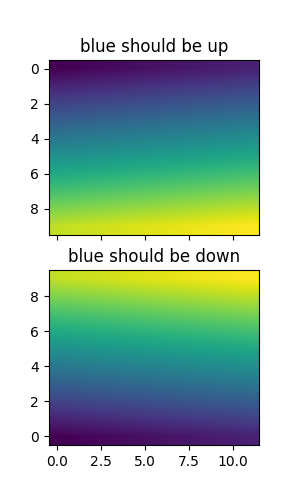
最后,我们将使用剪辑路径显示图像。
delta = 0.025
x = y = np.arange(-3.0, 3.0, delta)
X, Y = np.meshgrid(x, y)
Z1 = np.exp(-X**2 - Y**2)
Z2 = np.exp(-(X - 1)**2 - (Y - 1)**2)
Z = (Z1 - Z2) * 2
path = Path([[0, 1], [1, 0], [0, -1], [-1, 0], [0, 1]])
patch = PathPatch(path, facecolor='none')
fig, ax = plt.subplots()
ax.add_patch(patch)
im = ax.imshow(Z, interpolation='bilinear', cmap=cm.gray,
origin='lower', extent=[-3, 3, -3, 3],
clip_path=patch, clip_on=True)
im.set_clip_path(patch)
plt.show()
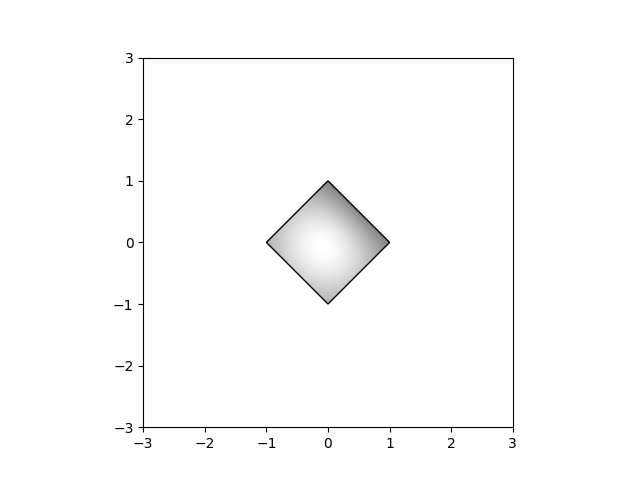
参考
此示例中显示了以下函数、方法、类和模块的使用:
脚本总运行时间:(0分2.555秒)