笔记
单击此处 下载完整的示例代码
着色和功率归一化渲染#
Mandelbrot 集渲染可以通过使用与功率归一化颜色图 (gamma=0.3) 关联的归一化重新计数来改进。由于着色,可以进一步增强渲染。
maxiter给出计算的精度。maxiter=200在大多数现代笔记本电脑上应该需要几秒钟。
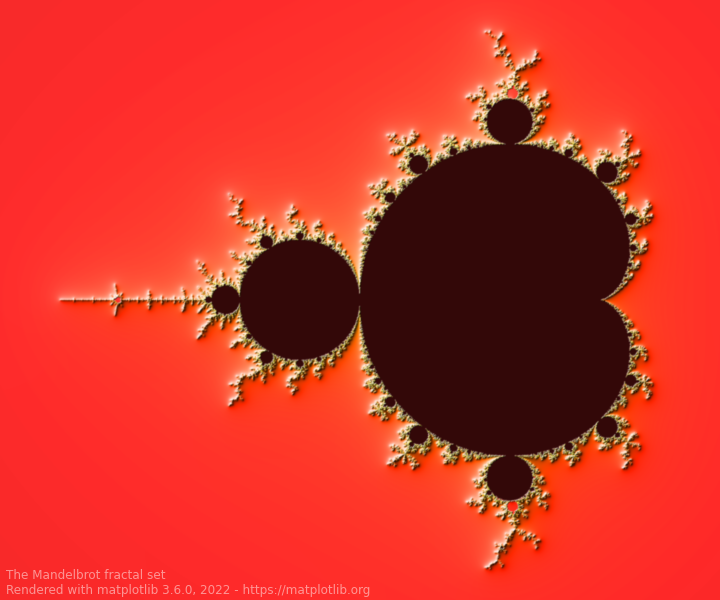
import numpy as np
def mandelbrot_set(xmin, xmax, ymin, ymax, xn, yn, maxiter, horizon=2.0):
X = np.linspace(xmin, xmax, xn).astype(np.float32)
Y = np.linspace(ymin, ymax, yn).astype(np.float32)
C = X + Y[:, None] * 1j
N = np.zeros_like(C, dtype=int)
Z = np.zeros_like(C)
for n in range(maxiter):
I = abs(Z) < horizon
N[I] = n
Z[I] = Z[I]**2 + C[I]
N[N == maxiter-1] = 0
return Z, N
if __name__ == '__main__':
import time
import matplotlib
from matplotlib import colors
import matplotlib.pyplot as plt
xmin, xmax, xn = -2.25, +0.75, 3000 // 2
ymin, ymax, yn = -1.25, +1.25, 2500 // 2
maxiter = 200
horizon = 2.0 ** 40
log_horizon = np.log2(np.log(horizon))
Z, N = mandelbrot_set(xmin, xmax, ymin, ymax, xn, yn, maxiter, horizon)
# Normalized recount as explained in:
# https://linas.org/art-gallery/escape/smooth.html
# https://web.archive.org/web/20160331171238/https://www.ibm.com/developerworks/community/blogs/jfp/entry/My_Christmas_Gift?lang=en
# This line will generate warnings for null values but it is faster to
# process them afterwards using the nan_to_num
with np.errstate(invalid='ignore'):
M = np.nan_to_num(N + 1 - np.log2(np.log(abs(Z))) + log_horizon)
dpi = 72
width = 10
height = 10*yn/xn
fig = plt.figure(figsize=(width, height), dpi=dpi)
ax = fig.add_axes([0, 0, 1, 1], frameon=False, aspect=1)
# Shaded rendering
light = colors.LightSource(azdeg=315, altdeg=10)
M = light.shade(M, cmap=plt.cm.hot, vert_exag=1.5,
norm=colors.PowerNorm(0.3), blend_mode='hsv')
ax.imshow(M, extent=[xmin, xmax, ymin, ymax], interpolation="bicubic")
ax.set_xticks([])
ax.set_yticks([])
# Some advertisement for matplotlib
year = time.strftime("%Y")
text = ("The Mandelbrot fractal set\n"
"Rendered with matplotlib %s, %s - https://matplotlib.org"
% (matplotlib.__version__, year))
ax.text(xmin+.025, ymin+.025, text, color="white", fontsize=12, alpha=0.5)
plt.show()
脚本总运行时间:(0分5.793秒)